3G and 4G data access relayed to your own network via L2TP. The mobile device is then connected into your network and you have the control over IP addressing, access, filtering and so on.


Pay for the SIM, then a small monthly fee plus the usage



You can disable and enable SIM cards from the Control Pages as well as viewing their usage
Use this form to check for 3G coverage in your area. (This only checks 3G, not 4G.)
Here is where a data SIM is likely to be used when relayed on to your own network
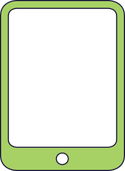
You want to give staff tablet or PCs with SIM card slots, but only want them to have access to your corporate network.
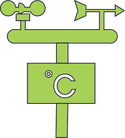
Devices like weather stations and other scientific instruments that can use a mobile SIM card to report back data to a central server

With the SIM being terminated on your network you have full control - it's a closed system.

Link tills and card machines direct in to your own network.
To terminate the SIM on your own network you will need an L2TP server (also called an LNS). You can use your own equipment or we can provide you with our own FireBrick routers which will be able to to this for you.

Corporate network or wholesale customers
Our voice and data SIM cards are ideal for a corporate network or for a wholesale customer to set up their own mobile service.
We can offer branding with professional quality SIM printing and pre-set settings.

Technical details
Data SIMs are provided on a full size SIM card with push out mini-SIM, and within that a push out micro-SIM. We also print the nano-SIM outline. Cutting the Data SIM down is easy but at your own risk (to SIM and mobile device), so we suggest doing so before you activate the Data SIM. Nano SIM cutters are available in the Internet but otherwise small straight bladed nail scissors work well.
The APN need not be set in the UK, if required then set to m2m.aql.net. Username and password are not normally needed unless using as ADSL backup or with corporate L2TP relay (see below).
The legacy IP is allocated automatically. The remote legacy IP (i.e. our end of PPP link) is usually not meaningful and may show as 10.64.64.64. We can route blocks of legacy IPs as well. Full 1500 byte MTU is supported.
The Data SIM only works on the Three UK network, there is a coverage look up tool at the below
Further Information on the L2TP relaying
See also our Knowledge Base article on Mobile data L2TP handover.
We can arrange for any Data SIM to hand over to your own L2TP server (e.g. a FireBrick FB2700). This allows you to fully control authentication and IP addressing.
You need to advise your server's IP address(es) and authentication details, and we will hand off connections to you. Note that a reduced MTU is required unless you have direct baby-jumbo links to us in London (e.g. via datahop).
The APN is not passed through and shows as m2m.aql.net for UK data. (If/when roaming is properly available the calling number will be used to indicate roaming and which country/rate applies.
The ICCID of the Data SIM is used as calling number and it is recommended that you use this as the main means of authentication.
If a username and password are provided by the mobile device, this is passed as proxy authenticated PAP or CHAP (depending on the device). We may also connect with no proxy authentication requiring LCP and authentication negotiation on your part. Your LNS will need to accept proxy and non proxy as well as PAP and CHAP. When username and password are not sent, you will find authentication is provided using a mobile number and the password of password.
Do not use a password of password in the mobile device, as we will not even see the connection come in to us. Yes, this is crazy, live with it.
Do not attempt to re-negotiate authentication if it has been proxied as this will not work.
You can negotiate any legacy IP endpoints, but your IP may appear to the mobile device as 10.64.64.64 depending on the timing. Yes, also crazy.
You can send and receive any legacy IP packets regardless of IP with no anti-spoofing or filtering. This includes routing blocks of legacy IP.
You cannot (yet) negotiate or pass native IPv6 or indeed any other protocols than legacy IPv4.
LCP echo replies are faked by the network, and cannot be used to tell the mobile is out of coverage. A mobile that is turned off or loses coverage may seem to be on-line for some time (even hours).
Calls and Texts
The Data SIMs do not provide voice calls or texts. We offer a SIP2SIM voice SIM service if you need these.
Custom Printed Cards
We can print our own artwork on SIMs, see our SIM Branding page.
Roaming
Roaming is disabled at present.