Use our service for inbound or outbound calls from your own SIP PBX replacing your ageing and probably expensive ISDN lines. We have no limit on the number of channels you can use. Any of our phone numbers can be used as SIP trunks or have SIP phones registered directly to our service.
SIP registration: the phone or device connects to our VoIP service using credentials for the telephone number that they are wanting to receive calls for.
SIP trunking: the telephone number is statically configured to send calls to the hostname of a the customer's SIP server.
Either is possible with our service.
Traditionally a company's phone system (PABX) would have been located on premises and connected to actual phone lines - either analogue PSTN lines or digital ISDN circuits, usually the latter.
The ISDN circuits provided carried the phone calls and would have been provided with phone numbers. There was fairly high installation cost for the installation and then ongoing rental. Calls you made were charged on top.
SIP trunks on the other hand use your Internet connection instead of physical phone lines. The calls you make and receive are sent over the Internet your SIP provider (eg us!) who then routes the call onwards accordingly. The same happens for your incoming calls.
Costs are reduced as the setup, monthly and call costs tend to be lower.
If you have a low number of users, then you can do away with your own PABX and have phones that register against our 'hosted' PABX - we provide features such as voicemail, call recording, hunt-groups and so on - all included in the cost of a phone number from us.
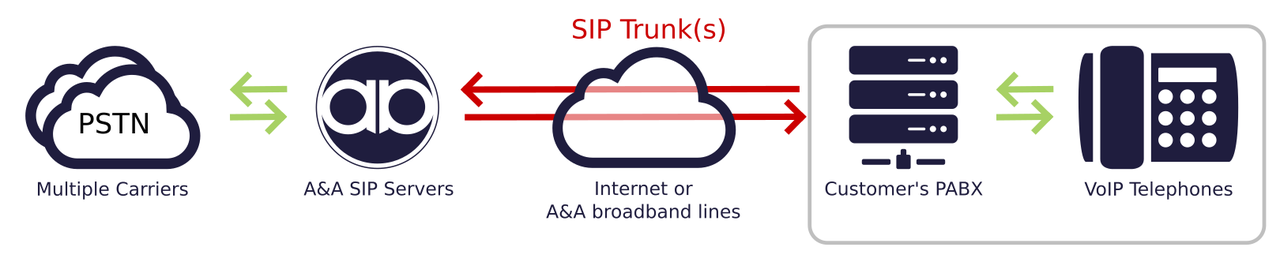
SIP trunks are available from us. In practice all VoIP accounts can be used as a SIP Trunk, in that the SIP account can be used to make multiple outbound calls.
There is no limit on the number of outbound calls you can make, simply use the username/password and the server in your PBX config.
Inbound calls can be routed to a registered SIP phone, redirected to another number or routed to your own SIP server. To help where a customer may have a block of numbers our Control Pages have a concept of grouping numbers together to use a common number as their settings.
When we route calls to your own SIP server you do not need to register against our servers. You may if you wish, but we will then send INVITEs to both the registered device and to the SIP server set in the control pages.
We allow you to present the CLI of any number where the configured base number is one you are using for authentication. We are also able to set up an additional number on request.

Look up call costs
How do A&A SIP trunks work?
In brief:
Firstly, all our VoIP accounts require you to have at least one phone number - with this number, you can then configure your pone system to make outbound calls via our service. Upon request we can configure the account to allow your own numbers as the CLI.
For inbound calls, we can route calls to your own phone system by SIP, there are options on our Control Pages to enter in your hostname and what authentication details we should use when sending you calls. We can also use SRV records that you publish in DNS to locate your phone systems
Contact us for more information.
How can I maintain call quality?
Your broadband connection is key to call quality. If you have a poor Internet connection, then you'll have a poor voice service running over it. We'd recommend using our broadband services - you can even dedicate multiple lines for your voice service to improve resilience. All our lines have constant quality monitoring so you can be sure your connections are working well and problems can be easily spotted.
How many calls can I make or receive?
We don't limit the number of calls you can make or receive, the limit may be on your Internet connection.
If we round the figures up a little, we can say that a single SIP call uses 100Kb/s of bandwidth and so 10 calls at a time would require around 1Mb/s of bandwidth. With a VDSL circuit with 18Mb/s of upload bandwidth then 180 calls could be made at once, in theory. In practice you'd want to ensure extra overhead and redundancy.
If you're looking to make 180 calls at once, we'd suggest investing in your Internet connection with more than just a single VDSL line!